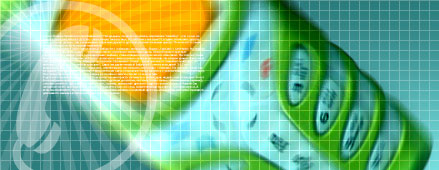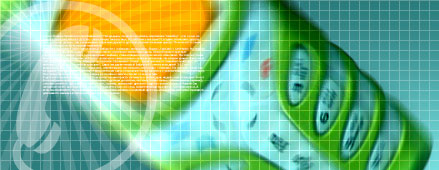| Статистика |
Онлайн всего: 1 Гостей: 1 Пользователей: 0 |
|
Real-time Timing Switch Relay Module Control Clock Synchronization Delay Timer
Description:
Real-time relay timing and clock synchronization time control delay 24H timing 5 time periods
Product Highlights:
Wide voltage power supply 5.0V ~ 60V;
A mode can be set for multiple time periods, can reach 5 time periods;
With a buzzer alarm function.
Mode introduction:
OPE: relay closing time point, CLE: relay off time point
Time period: PE-1 ~ PE-5 5 time periods (OPE to CLE is a time period)
----: function shielding
P-1: The relay closes or outputs pulses every day to the OPE time point, and the relay turns off or outputs pulses to the CLE time point.
P-2: set the day, to the OPE time point when the relay closed or output pulse, to the CLE time point when the relay disconnect / or output pulse
P-3: set the date of the month, to the OPE time point when the relay closed or output pulse, to the CLE time point when the relay is off or output pulse
P-4: Set the date 1 to date 2, start every day at the OPE time point, end to the CLE time point, relay action or output pulse
P-5: As with P-4, only the month can not be set
First, how to set the time?
In the time to run the interface, press the DOWN button for a while:
Step 1: Select the time period: PE-1 ~ PE-5 Press UP and DOWN to select;
Step 2: Press the SET key to select the mode: P-1 ~ P-5 (Set this time period to the corresponding mode) by pressing the UP and DOWN keys. ("----" means to block this time period)
Note: Each time period can be repeated from the "----", P-1 ~ P-5 one of the optional; For example,you can let five time periods at the same time work in the P-1 mode, or let Time period 1 work in P-1 mode, time period 2 work in P-2 mode and so on.
Step 3: After the mode selection is finished, press the SET key to enter the time period setting interface, set the interface in the time period, press the SET key to switch the parameter, "OPE" start time point, "CLE" end point, "dAE" date information;
Step 4: After setting the parameters to exit the settings, press the SET button for 2 seconds to release, automatically check whether the parameter settings are legal, legal to save the parameters, return to the time to run the interface; if the parameter is wrong, "ERR" reminder (for example, stop time or Date <= start time or date), return to the parameter setting interface;
Additional features:
Each "time period" can be set individually
In the specific parameter setting interface (after the second step), press the STOP button to switch the output mode
OUT1: Start time point turns on the relay, the end time is off the relay
OUT2: Outputs 1S pulse to start or end time
In the specific parameter setting interface (after the second step), press the STOP button for a while to switch the ringing mode:
BLL0: Ring disable
BLL1: Ring enable
Note: When the bell rings, press any button to stop the ring
STOP key function expansion:
Relay enable mode:
1. ON: enable relay on;
2. OFF: Do not turn on the relay, it is always off;
Press the STOP button on the time display interface to switch between ON and OFF, the current status will flash, and then return to the main interface. (This function is the emergency stop function, press once to close the closed relay)
After the relay is disabled, the product can be used as an alarm clock.
Sleep mode:
1. C-P sleep mode: within five minutes, without any operation, the digital tube automatically shut down the display, the program normal operation;
2. O-d normal mode: digital tube is always open display;
Press the STOP button for a while after 2 seconds to release, to achieve C-P and O-d state of the switch, the current state will flash, and then return to the main interface.
It is a Real Time Relay Time Control Switch/Multifunction Relay Controller, Wide voltage range: 5.0V~60V, USB power supply port: Micro USB 5.0V input, Applied for timing, delay, cycle timing, intermittent timing and other occasions.
Parameters:
- Wide voltage range: 5.0V~60V
- USB power supply port: Micro USB 5.0V input
- Protection functions: Reverse protection
- 5 time period:
- P-1: Every day, the OPE relay closes/ outputs pulses, and the CLE relay disconnect/ outputs pulses.
- P-2: That day, the OPE relay closes/ outputs pulses, and the CLE relay disconnect/ outputs pulses.
- P-3: Set the date of that day, the OPE relay closes/ outputs pulses, and the CLE relay disconnect/ outputs pulses.
- P-4: Start time and end time during the date to another date: the OPE relay closes/ outputs pulses, and the CLE relay disconnect/ outputs pulses.
- P-5: Start time and end time in every month from the date to another date: the OPE relay closes/ outputs pulses, and the CLE relay disconnect/ outputs pulses.
- Note: the end time/date (CLE) > the start time/date (OPE)
- How to set the time?
- In the time running interface, press the DOWN button for a while:
- 1.When the system flashes ”YEA”, inter the year setting interface, please adjust the year with DOWN and UP.
- 2.Short press SET, it flashes “dAE”, inter the date setting interface, please adjust the year with DOWN and UP.
- 3.Short press SET, it flashes ”HOU”, inter the time setting interface, please adjust the year with DOWN and UP. Short press SET, repeat step 1.
- 4.Long press SET 3 seconds and release, it will save and exist the time setting interface.
- How to set the parameters?
- In the time running interface, long press the SET 2 seconds and release, the system inters the parameters setting interface:
- Step 1: Select the time period: PE-1 ~ PE-5, Press UP and DOWN to select;
- Step 2: Press the SET key to select the mode: P-1 ~ P-5 (Set this time period to the corresponding mode) by pressing the UP and DOWN. ("----" means to block this time period)
- Note: Each time period can be repeated from the "----", P-1 ~ P-5 one of the optional; For example, you can let five time periods working under P-1 mode, or let Time period 1 working under P-1 mode, time period 2 working under P-2 mode and so on.
- Step 3: Finished the mode selection, short press the SET to enter the time period setting interface. On the time period setting interface, short press the SET to switch the parameter, "OPE" start time, "CLE" end time, "dAE" date information.
- Step 4: Exit the settings after finishing parameters setting, long press SET 2 seconds and release, automatically check whether the parameter settings are legal, legal to save the parameters and return to the time running interface; if the parameter is wrong, "ERR" reminder (for example, stop time /date <= start time /date), return to the parameter setting interface.
Package Included:
1PC*Real-time relay Module(Note: Not including batteries)
Добавил: elektroshoker22, Вт, 2019-02-12
|
|
| Валюта |
- 10 AZN = $5.872
- 10 AZN = 5.637 Евро
- 1 AZN = 59.307 Рубль
- 1 AZN = 20.493 TL
|
|